

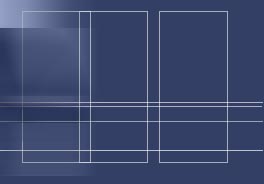
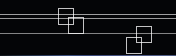
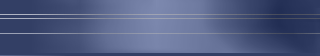

Information about Adobe Acrobat Plug-In
Adobe has a plug-in called AutoRedact Plug-In for Adobe Acrobat which is hands down the easiest and best thing we have found to use to search rosters. This has been discussed at a few of our meetings - 11/18/08 , 12/16/08 and 01/20/09 . Click on the links if you would like to read the minutes.
Michael Cerkez prepared a presentation on AutoRedact. Click on the link if you would like to see more about how AutoRedact works for searching rosters.
Read below the synopsis - then below that, click on PowerPoint presentation done to get an actual view of the program.
The new court website is changing the rosters from word documents to adobe documents
There is an Adobe Plug In called AutoRedact - "Redacting – Mark Up Text From Dictionary" that is very useful in searching .pdf documents and highlighting pertinent data.
The Dictionary is created in Preferences option
New system
Go to county (ex. Orangeburg).
-Choose printer friendly version
-Save in Adobe as "Orangeburg Jury 111708"
-Choose Plug-Ins, Redacting, Mark Up Text From Dictionary
-Select Redacting Dictionary to check roster
-OK
-can enter anything you want to search in dictionary (Attorney first last names, Bar #,
street address, 4 digits of phone #)
-Takes the search (for Charleston Master roster) from 20 minutes (with word macro) to
2 seconds (with Adobe Plug-In)
Old system
Go to county (ex. Darlington)
-Can copy rosters to word documents then convert to .pdf, or
-Can also save directly to .pdf from web page
Requirements per Michael:
Adobe 8.10 (lj note – I have Adobe 7.0, it works)
Plug In provided by Adobe (lj note - I found a site online which provided demo, tried
it out for a couple days, from there we purchased the plug in (199.00 for one user)
Web Browser
MS Word
Saves countless hours in searching rosters